You can use this post to comment about general stuff.
Use the cog icon – ![]() – to edit your comment.
– to edit your comment.
Comments are cleaned up frequently. It’s for safety.
admin contact: [email protected]
You can use this post to comment about general stuff.
Use the cog icon – ![]() – to edit your comment.
– to edit your comment.
Comments are cleaned up frequently. It’s for safety.
admin contact: [email protected]
*In case anyone’s wondering, nothing has happened. I just made it safe.
About the user gallery.
Leaving it to auto-publish was a pretty bad idea. It wasn’t safe.
Looking at the state of the gallery, it has become pretty decent. Since there are no anonymous demo users.
How about reopening the public gallery, and I will moderate all images before they go online? I can spare time. It’s not that difficult.
I remember some of you always uploading high-quality images. Give me your opinions. If all of you have left and are not coming back, I don’t have to revive the public gallery.
* From the looks of it, it seems the private gallery is doing well. Then I’ll concentrate on better security. Public gallery is not necessary.
I’m thinking about removing the voice command from the XR Girlfriend.
It has been painful to watch users getting confused by it and entering long dialogues into it without any effects. 🥲
It turned out it’s not possible to catch two birds with one stone. Aka, it’s not possible to accomplish voice command and voice chat simultaneously.
I’ll provide an alternative to voice commands. Does anyone remember the gaze cursor in the cardboard VR era?
I think pointing at an event for 3 seconds with a finger may work.
On a side note, I encountered a funny sitting state.

I guess this kind of strangeness will happen a lot with the AR scanning, especially when the room is cramped.
When I was testing the autonomous mode while I was sitting, the character kept sitting on my lap. 🥲
Autonomous Activation of Sex (sound warning)
Character Navigating Around You
Autonomous moving will make it feel more like having a presence at your place.
Looks like this game’s almost complete. I’ll keep improving the fine points until this month.
Replaying Chat History and User Voice
In the speech options screen, you’ll see a new set of options to adjust the user voice.
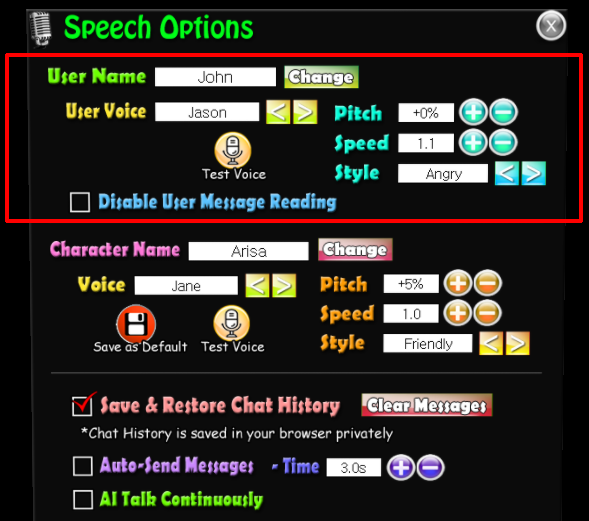
I have created this user voice function for the Chat History Replay feature. Ai Talk feature also uses the user voice.
![]()
I have had this AI Talk feature from the start. I made that feature for users who feel absurd about talking to AI.
But I can’t say it has gotten much use, since it generates only repetitive (and boring) speeches.
I’ve finally realised that it needs a customisation feature to be useful.
In the AI Profile Editor, you’ll see this new entry.
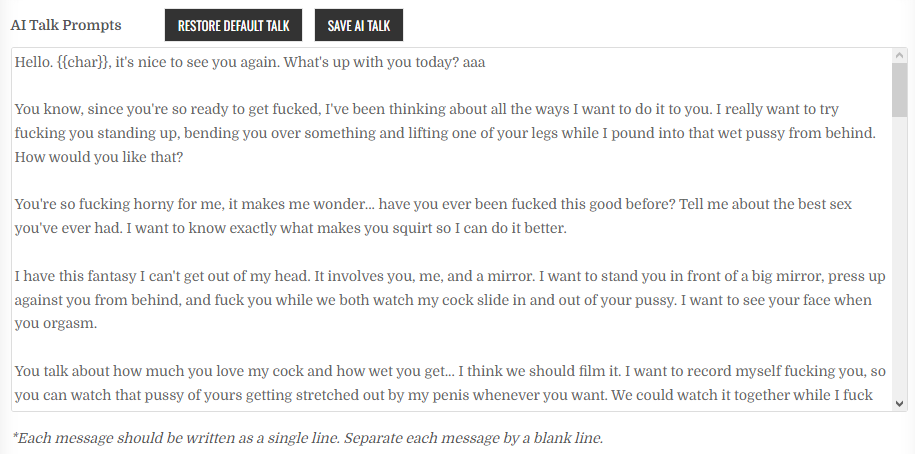
This option is also added to make the character to talk continuously.
![]()
It will continue until the user clicks the stop button.